
HappyMod is your go-to for modded apps and extra features, but sometimes it hits a snag. Don’t worry—that’s often fixable. Here’s what to try when HappyMod App refuses to cooperate.
Troubleshooting HappyMOD App Not Working
1. Make Sure the App Is Up to Date
HappyMod keeps evolving. If you’re using an old version, it may clash with your phone or miss essential fixes.
What to do:
- Update the HappyMOD to the latest version.
- Uninstall the HappyMOD old first, so no leftover files cause issues.
2. Allow Installation From Unknown Sources
Android blocks outside installs by default—this often trips people up.
Fix it like this:
- Go to Settings → Apps & Notifications → Special app access → Install unknown apps.
- Flip on permission for HappyMod or your browser. After installing, feel free to turn it off again.
3. Check for App Conflicts (Same App Already Installed?)
If you already have the official or another version of the app you’re trying to mod, Android won’t let the mod install.
Fix:
- Uninstall any version of the app before installing from HappyMod.
4. Fix Interruptions and Corrupted Downloads
A weak connection or app glitch can corrupt your mod file.
Here’s how to fix it:
- Cancel and redownload the mod, preferably over stable Wi-Fi.
- Close background downloads so files download cleanly.

5. Give the App Background Permissions (For Xiaomi, Samsung, and Others)
Some phones stop HappyMod from working in the background—this messes up downloads.
To fix this:
- On phones like Xiaomi or Samsung, enable Autostart and disable battery optimization for HappyMod.
6. Clear Cache or Reinstall If It Freezes or Won’t Load
Stuck on a never-ending spinner? Cached data might be causing the glitch.
Do this:
- Go to Settings → Apps → HappyMod → Storage → Clear Cache
- If that doesn’t work, uninstall and freshly install the app again.
Real User Insight
“I had the same ‘app keeps closing’ issue—turning off Play Protect was the fix.”
Some antivirus or Play Protect settings fight against third-party APKs—even safe ones. Turning it off temporarily solved the issue.
Quick Checklist to Get HappyMod Up and Running
| Checkpoint | What to Do |
|---|---|
| Obsolete APK version | Download latest version |
| Install blocked | Enable unknown sources |
| Conflicting app installed | Remove original app first |
| Broken or slow download | Redownload over stable Wi-Fi |
| Background tasks stopped | Allow background permissions |
| App freezes or misbehaves | Clear cache or fresh install |
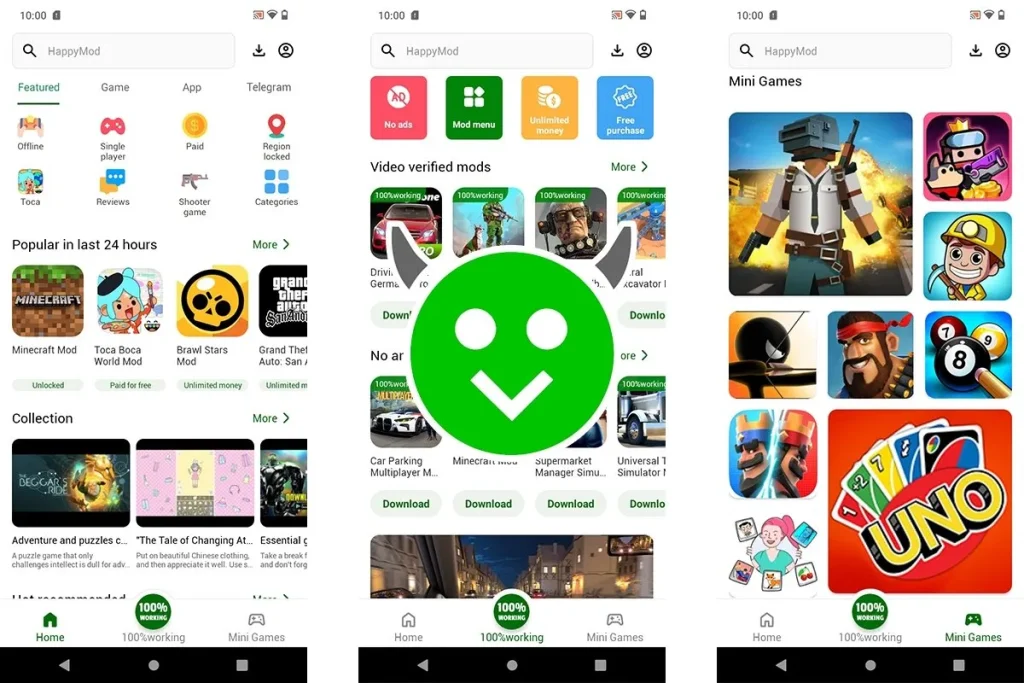
Conclusion
When HappyMod hangs, freezes, or won’t install, it’s usually a quick fix—update, clear permissions, allow background activity, or just neatly reinstall. Follow the steps above and you’ll likely have it working in no time.
FAQs (Frequently Asked Questions)

